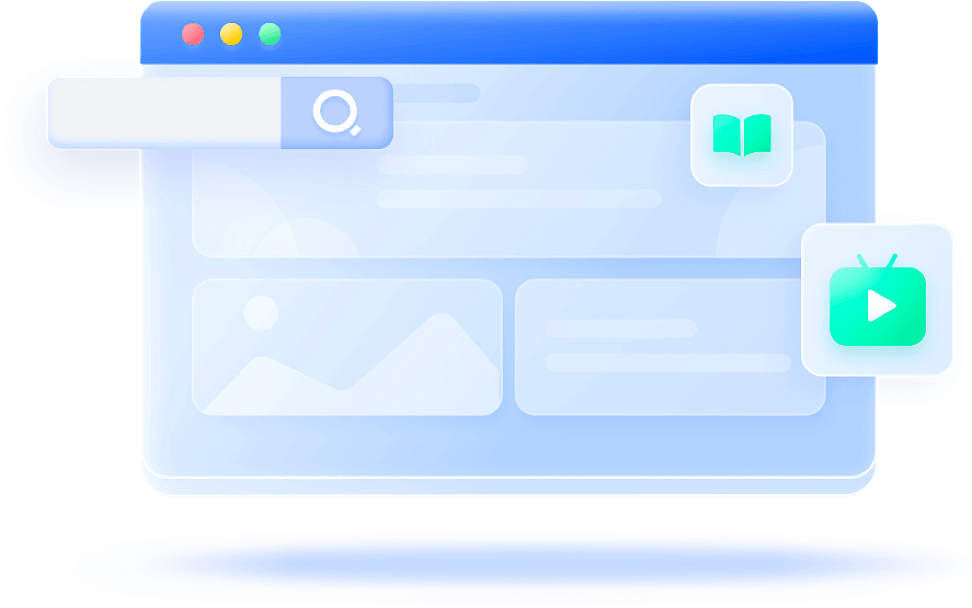Memanjatnya secara manusia, tak ada perisai IP. Nikmati 200 juta ip nyata dari 195 lokasi atau lebih.
Dilengkapi dengan agen perumahan yang diam, menikmati kecepatan dan stabilitas yang tak tertandingi.
Menggunakan agen perumahan bertingkat tanpa batas, mendistribusikan negara secara acak